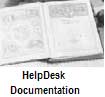Help Desk Support Software Documentation
Before you install the database you may want to make sure that your MySQL server has a database name avialable to install the software to. Simply login to the MySQL server and use the
CREATE DATABASE YOUR-NAME-HERE; syntax.
This will help you isolate the help desk software from other programs that may be installed on your MySQL server. It also may help with some problems that can arrise when the automatic database creation process in the help desk software fails on some configurations.
Example of how to create a Database Name for the help desk software.
1. Help
Desk Back-end Database Structure & Tables 2. Creating
a Database Name for the Help Desk Software 3. Installing
the Help Desk Software 4. About
our testing environment and the help desk demo. 5. Software
you may need to install for the help desk to work. 6. Click Here For Information
about the HelpDesk config.php file that is created by the install process. 7.Defect
Tracking Page to update you on revisions on the help desk software. 8. Configuring
Help Desk and Email Trouble Ticket Notification 9. Help
Desk New Features Walk Through version 3.40 10.
Help Desk Version 3.4.1 a New Search System 11. A
Unique way to find trouble tickets. Browse by Problem new to help desk software
version 3.4.2 12. Common
Problems and Issues with the Help Desk, A basic look and a few thoughts.
|
||||||||
Minor issues that haven been submitted to Help Desk Reloaded Customer Support, which we are correcting. |
Help
Desk Support Software Discussion |
|||||||
|
IT help desk software Documentation and Information.
|
|
|
||||||
CopyRight HelpDesk
Reloaded 2026
Help Desk Software